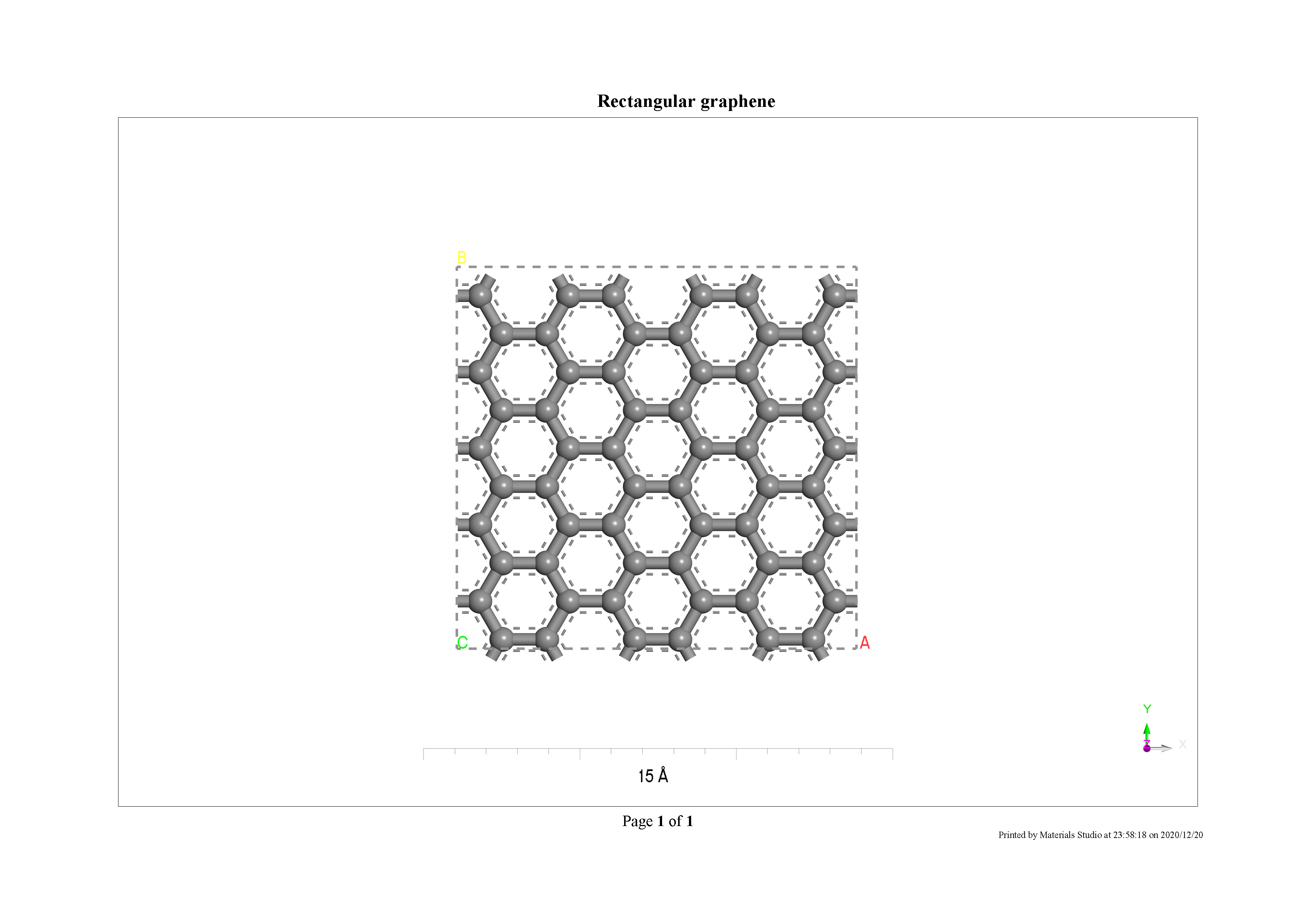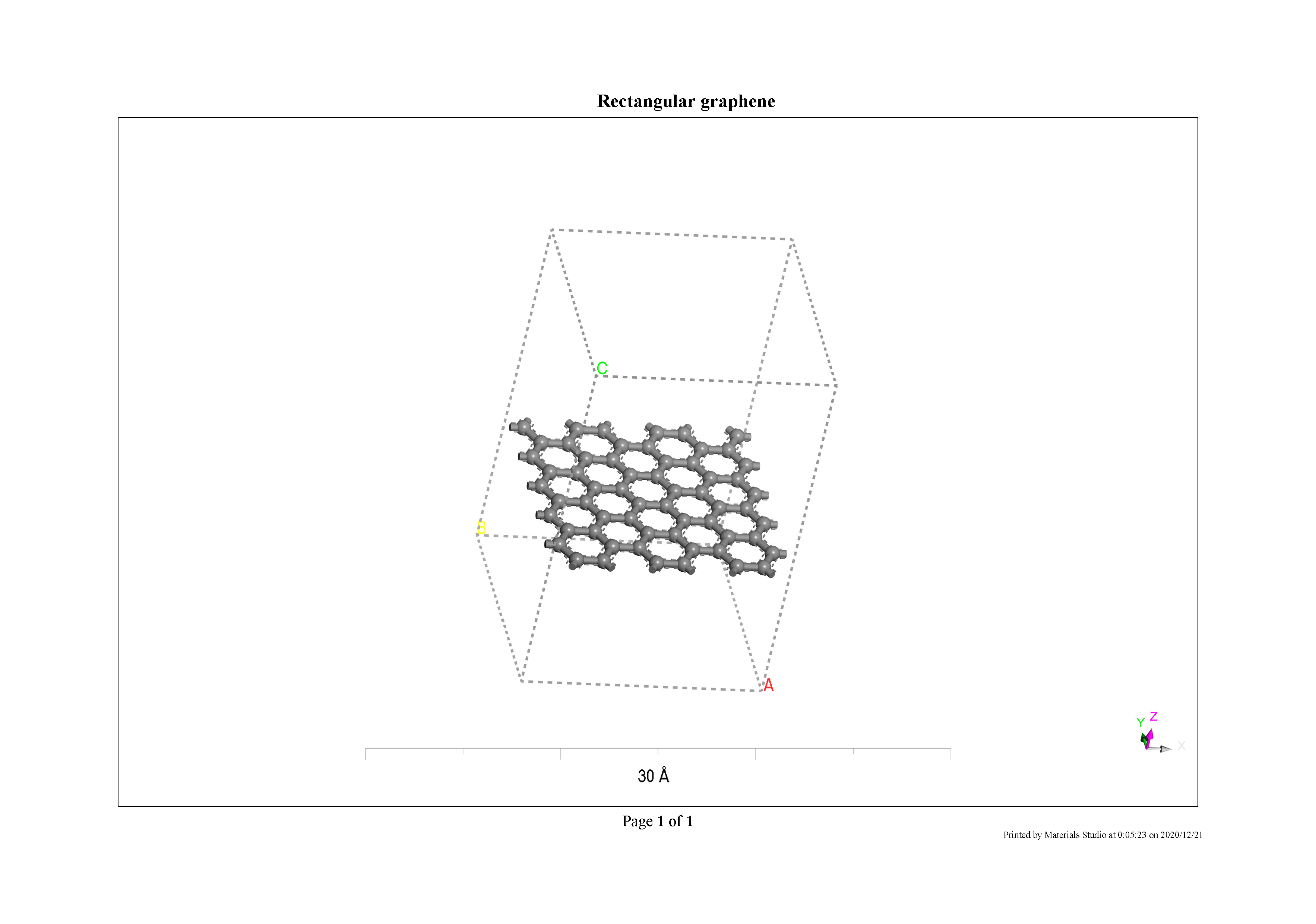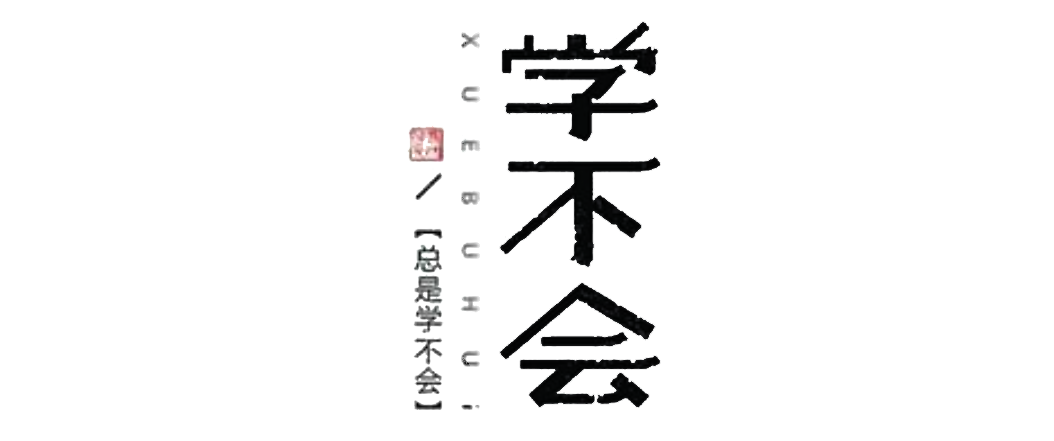作业:矩形石墨烯建模
小于 1 分钟
作业:矩形石墨烯建模
任务
建立矩形的石墨烯模型
步骤
导入石墨烯结构
import - Structures\ceramics\graphite.msi
Make P1 降低对成性
Build -> Symmetry -> Make P1,
删掉一层C原子层
切面
Build -> Surfaces -> Cleave Surface
Surface Box - Cleave plane: 001
Surface Mesh - Surface vectors - U: 210
超胞
Build -> Symmetry -> Supercell
Supercell range A=3, B=5 (60 C atoms)
真空层
Build -> Crystals -> Build Vacuum Slab
Vacuum orientation: C
Vacuum thickness: 20 Å
将原子层移动到Z方向中部(只是看起来方便)
Display style -> Lattice -> display style -> style -> In cell
修改背景、标尺、晶格的颜色等
Save and Print to PDF
结果